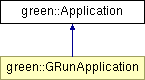
#include <Application.h>
Inheritance diagram for green::Application:
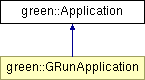
Public Types | |
| enum | MouseButton { LEFT_BUTTON, MIDDLE_BUTTON, RIGHT_BUTTON } |
| enum | MouseState { UP, DOWN } |
Public Member Functions | |
| virtual void | Init () |
| virtual void | display () |
| virtual void | reshape (int width, int height) |
| virtual void | motion (int x, int y) |
| virtual void | mouse (MouseButton button, MouseState state, int x, int y) |
| virtual void | keyboard (unsigned char ch, int x, int y) |
| virtual void | keyboard_up (unsigned char ch, int x, int y) |
| virtual void | SetRenderSystem (RenderSystemPtr renderSystem) |
Protected Attributes | |
| RenderSystemPtr | mRenderSystem |
This enum is used for the mouse method to enumerate the mouse buttons.
This enum is used to enumerate the state of the mouse buttons
| virtual void green::Application::Init | ( | ) | [inline, virtual] |
Initialize the application
Reimplemented in green::GRunApplication.
| virtual void green::Application::display | ( | ) | [inline, virtual] |
Display is called when the window/screen needs to be drawn/updated
Reimplemented in green::GRunApplication.
| virtual void green::Application::reshape | ( | int | width, | |
| int | height | |||
| ) | [inline, virtual] |
reshape is drawn whenever the size of the window/screen changes
| width | the new width of the window | |
| height | the new height of the window |
| virtual void green::Application::motion | ( | int | x, | |
| int | y | |||
| ) | [inline, virtual] |
motion is called whenever the mouse moves while one or more mouse buttons are pressed.
| x | the new x coordinate of the mouse in window-relative coords | |
| y | the new y coordinate of the mouse in window-relative coords |
| virtual void green::Application::mouse | ( | MouseButton | button, | |
| MouseState | state, | |||
| int | x, | |||
| int | y | |||
| ) | [inline, virtual] |
mouse is called when a mouse button is clicked or released
| button | is the button that was pressed, ie: GLUT_LEFT_BUTTON, GLUT_MIDDLE_BUTTON, GLUT_RIGHT_BUTTON | |
| state | This is whether the mouse was clicked or released, ie: GLUT_DOWN, GLUT_UP resepectively | |
| x | the x coordinate of the mouse in window-relative coords | |
| y | the y coordinate of the mouse in window-relative coords |
| virtual void green::Application::keyboard | ( | unsigned char | ch, | |
| int | x, | |||
| int | y | |||
| ) | [inline, virtual] |
this function is called when an key is pressed down it only supports keys that generate ascii characters
| ch | This is the ascii character generated by the key | |
| x | the x coordinate of the mouse in window-relative coords | |
| y | the y coordinate of the mouse in window-relative coords |
Reimplemented in green::GRunApplication.
| virtual void green::Application::keyboard_up | ( | unsigned char | ch, | |
| int | x, | |||
| int | y | |||
| ) | [inline, virtual] |
this function is called when a key is released it only supports keys that generate ascii characters
| ch | This is the ascii character generated by the key | |
| x | the x coordinate of the mouse in window-relative coords | |
| y | the y coordinate of the mouse in window-relative coords |
Reimplemented in green::GRunApplication.
| virtual void green::Application::SetRenderSystem | ( | RenderSystemPtr | renderSystem | ) | [inline, virtual] |
Set the RenderSystem for this Application
| renderSystem | The new RenderSystem for the Application. |
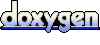 1.5.1
1.5.1